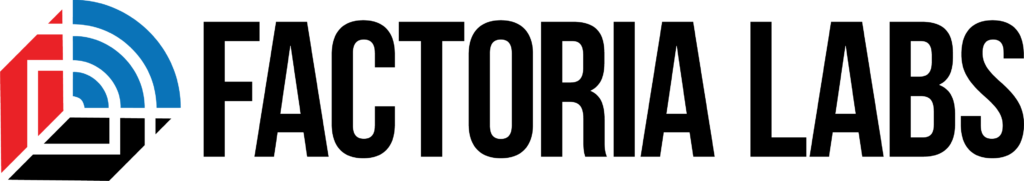Please excuse the bare-bones experience, we will be migrating to new web content. In the meantime, please find the key information for the Field Expedient books below.
If you’d like to download the project files, please click here.
For up-to-date installation instructions, please click here.
Introduction to Software Defined Radio
Basic Analog Radio
Basic Digital Communications
Field Expedient Linux
Getting the Project Files
The easiest way to download the project files for the SDR books is to use git. Execute the following commands in an Ubuntu terminal window:
sudo apt update
sudo apt -y install git
git clone https://github.com/paulgclark/fesdr-examples-vol1
git clone https://github.com/paulgclark/fesdr-examples-vol2
git clone https://github.com/paulgclark/fesdr-examples-vol3If you’d like, you can also download the project files as a zip archive from the following links:
GNU Radio Install Instructions
The process for GNU Radio installation has gotten much easier in recent years. Rather than following the cumbersome instructions in the book, you can simply open a terminal window and type:
sudo apt update
sudo apt -y install gnuradio
sudo apt -y install hackrf
sudo apt -y install gr-osmosdr