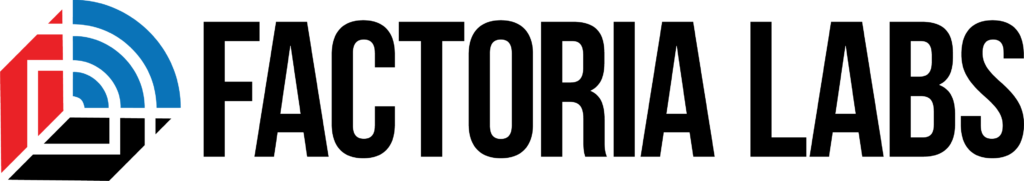As some of you have noted, the installation instructions for gnuradio and HackRF contained in our Field Expedient SDR series no longer work. To remedy this I’ve created a set of installation scripts that automate nearly all of the steps required, updated for newer versions of gnuradio/uhd/osmosdr and supporting the Ubuntu 18.04 LTS.
The scripts install from specific releases and commits of the source code, so they should be much more stable than previous iterations of the instructions.
TLDR
On an Ubuntu 18.04 installation perform the following:
- Open a new terminal (Ctl+Alt+t) and type:
sudo apt -y install git
mkdir -p install
cd install
git clone https://github.com/paulgclark/grc-install
cd grc-install/install_scripts
sudo ./grc_from_source.sh
(This will install both gnuradio and the UHD drivers. It will take between 0.5 to 1.5 hours.) - Open a new terminal and type:
cd install/grc-install/install_scripts./hackrf_from_source.sh
(This will install the hackrf tools and the osmocom blocks. It will take only a few minutes.) - Open a third terminal and start gnuradio companion with:
gnuradio-companion - Depending on the hardware you have available, you can open the following flowgraphs inside gnuradio-companion to test your setup:
~/install/grc-install/grc/hackrf-test/fm_receiver_hardware.grc
~/install/grc-install/grc/uhd-test/fm_receiver_hardware.grc
Installing gnuradio 3.8
By default the gnuradio install script installs version 3.7.13.5, the latest release before 3.8. If you want to try out the new version, simply type:sudo ./grc_from_source.sh 3.8
Note that the osmocom team hasn’t yet updated the blocks used for interfacing with the HackRF such that they work with version 3.8 of gnuradio. I’ve instead used Igor Freire‘s fork of their repository (actually, it’s his fork of Mickey Vänskä‘s fork of the osmocom repo). Thanks to both Igor and Mickey!
Installation Scheme
One of the big benefits of the PyBOMBS scheme we originally used in the book was the fact that it installs everything to a target directory under your home directory, rather than doing a global install to root-owned directories. The environment is then loaded with a simple call to a setup_env.sh script generated by the install process (which is automatically added to your ~/.bashrc).
This means if something goes wrong, you can just rm -r the target directory and delete a single line from your .bashrc file. You can then start over without worrying about the previous install polluting your environment.
I’ve preserved this scheme in the new scripts as well. By default the scripts will use the following directory for the target:~/install/sdr
If you want to use a different target, simply run the script with the new target directory as the second argument. If installing 3.7 this would be:sudo ./grc_from_source.sh 3.7 ~/install2
For 3.8, it would besudo ./grc_from_source.sh 3.8 ~/install2
This installation flow also allows you to easily keep multiple versions of gnuradio on disk. You simply install 3.7 to one target directory and 3.8 to another. You then enable the setup_env.sh file corresponding to the one you want to use at any given moment.
Conclusion
I’ve tested these scripts on numerous laptops and believe I’ve worked out all the issues with both Ettus and HackRF hardware. If you do have an issue, please let me know on GitHub or via email.